|
It is assumed that the configuration process is performed by the local area network system administrator.
The program utilizes the TCP/IP protocol, therefore this protocol must be configured in the network.
1. Open the Program Settings panel (by pressing F2 key). Open the Server – General tab.
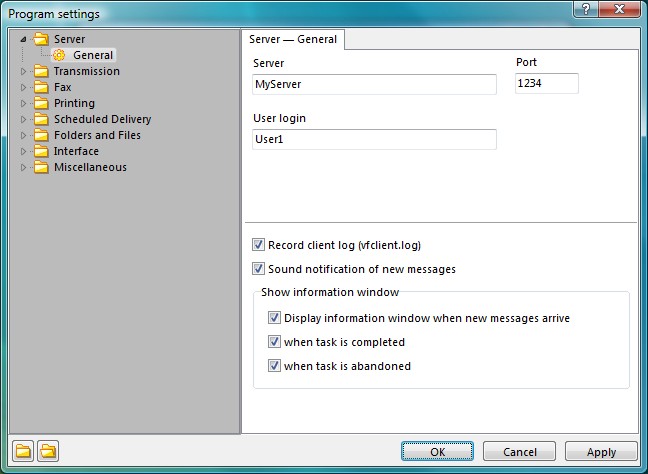
Specify the IP address or the host name of the computer where the server end of the Venta4Net is installed in the Server field.
2. If necessary, change the Port setting value. Usually this step is not required, since by default the identical values are assigned to port numbers at server and client ends at the installation of the program. If for any reasons the port number at the server end was changed, the same port number must be specified at the client end of the program.
3. Enter the user name into the corresponding field. The user name should be unique. The server cannot authorize two users under the same name.
Close the settings window up by clicking the OK button. If the server end of the Venta4Net is running on the server, the "No connection to the server" flashing inscription is replaced with "Authorizing". This means that the client end is configured successfully. To complete the configuration process, it is necessary to authorize the user on the server.
|